-
Liczba zawartości
142 -
Rejestracja
-
Ostatnia wizyta
Odpowiedzi dodane przez lewy0906
-
-
MK808/MK808B XTV FW V1.1
If you dont like open launcher you can always use alternative one from GTV Apps+ or play store.
changelog:
V1.1
-fixed on screen keyboard
V1.0
-LCD Density 240 (1080p)
-build.prop tweaks (wi-fi, ui, and other tweaks)
-deleted useless apps
-app space 2gb
-gtv notification sound
-cifs manager (mount yours shares as they are internall hdd)
-es explorer (manage your files with best file manager, auto apk install)
-rebooter app (you can add it to home to shoutdown sys)
-hidebar 1.10 (hides status bar at startup)
-auto start app
-wallbase app (tons of great wallpapers)
-open launcher for gtv
-android slideshow for gtv
-youtube for gtv
-primetime for gtv
-redux for gtv
-twitter for gtv
-photos for gtv
-listen (rss)
-crunchyroll for gtv (in GTV Apps+ pack)
-vudu tv nd movies (in GTV Apps+ pack)
-netflix (in GTV Apps+ pack)
-hbogo (in GTV Apps+ pack)
-alternative tv launcher (in GTV Apps+ pack
-crackle (testeing neded)
-black market
-mizuu (media player)
-maxton browser (full screen)
install:
-unpack arhive (anywhere)
-start RKBatchTool.exe
-put mk808 into flash mode (pres hiden buton and conect mk808 to pc, use usb otg port)
-instal proper drivers when windows ask (drivers are in \\Rockchip_Batch_Tool_v1.5\\Rockchip_Batch_Tool_v1.5\\RockusbDriver)
-when you wilL see number 1 in green box selecT "..." button in right top corner of RKBatchTool
-navigate to MK808/MK808B XTV FW V1.0.img
-pres restore button in RKBatchTool
after instal:
thats the things to do aftrer yoy install your rom o mk808.
-first bootup will be slower then the next one (android is setting up apps)
-after boot wait about 3-5 minutes and reboot the device
-if some app ask for permisions select "grant"
-first thing you need to do is to pick Stoick Home launcher (use just once option)
-on the status bar you can see 3 dots ... with this you can set the wallpaper.
-next press the home buton on the status bar it will again shaw 2 launchers but this time chouse Open Launcher
and select use it always.
-nowigate useing keyboard arows to apps (mouse will not work with this launcher) and selec first app its caled Auto Start
-set app to "ON"
-go to chouse aplication and heat enter, chouse Stoick Home and turn off notifications.
-if you want to hide status bar at startup go to Hide Bar app and set it to auto hide bar at startup
you can unhide the bar useing mouse (just grab the battom of the screean ang slide it up, or just hit f11 on keyboard
you can hide it again useing button in notification area next to clock, there are some options in settings->display to check out to
like auto hide bar etc to check out.
-go to settings->screan->scale and set it to fill the screan.
-next go to settings->developer options
1. check usb debuging
2. check gpu rendering (try if home gui is faster for you)
3. change all animations to 0.5x
-go back to home or just hit home button
-to see what settings are avilible for launcher just hold longer enter on one of icons lets say "live tv"
and select delete (we dont need this ithem becouse there is no live tv:p)
-hold enter longer one more time and select launcher settings
-turn off whether and live tv
-go back with esc
-if you hit esc one more time open launcher will disaper to bring it back hit home again
(its best to have air mause with d-pad, enter, back, and any button mapped to home like messy f10)
-i included the app called wall base its realy great app with tons of greate wallpapers so check it out
-the last thing to do (maby not...;p) is to go to rebooter app it will ask for permisions select "grant"
-next it will ask to create shortcat pick "no".
-reboot
Thats should be all for the start:)
This is the first version so please post what you find out (bugs, what you like, what you dont like, etc.)
If any one wants to help me aside from feedback you can donate i will be wery greateful.
Cheers!
lewy20041
Jak znajde chwile opisze co i jak po polsku;p
Piszcie co myslicie, jaki bldy zauwazyliscie, co sie podoba etc.
Download:
 ]
]






-
podlacz adbiornik od rii pod jakis przedluzacz usb. najprawdopodobniej konflikt z wifi
-
wgraj soft od mk808b. znajdz orginalny soft do swojego uzadzenia wez z niego kerel.img i boot.img i dograj uzywajac finless tools.
jezeli nie znajdziesz tych plików zkontaktuj sie z fantomem moze ma je jeszcze na kompie. u niego byly jakies problemy ale u ciebie moze bedzie ok:"
-
kup karte ethernet to usb i problem rozwiazany
-
Poczekaj na OYUA:p
-
Robiłem i nie przywraca. Zdaje się że dane trzyma na karcie amięci. Tyle że już z 5x zmieniałem rom...
dane xbmc sa na wewnetrznej karcie pamienci (sdcard nie externalsd) /sdcard/Android/data/org.xbmc.xbmc/files/.xbmc/ skopiuj ten folder i juz masz backup jezeli po ponownej instalacji xbmc i przeniesieniu tego folderu z powrotem nie działa podmien plik guisettings (albo jakos tak) do folderu folderze ktory wczesniej zkopiowałes /sdcard/Android/data/org.xbmc.xbmc/files/.xbmc/ na ten z nowej wersi i bedzie smigac az milo;) robilem tak nie raz nie dwa;p
-
te pliki sa u mnie na serverze, jak chcesz morzesz zrobic playliste xml a ja dorzuce. zmiany to głownie kosmetyka i pare kanałow jak zkoncze z tym zaczne dodawac tez wiecej filmow i mediow.
gdyby ktos chcial pomoc moze mi podeslac linki do filmow z putlcokera.
-
bardzo dobry player pod xbmc. i 240zl to dosyc tanio patrzac na allegro gdzie pivos xios kosztuje 500zl a ma te same bebechy. zrobiles dobry interes kupujac te pudeleczko;)
-
aby zrobic backup wystarczy ze skopiujesz folder org.xbmc.xbmc przy pomocy np. es file menagera (zmien w opcjach by pokazywal ukryte pliki)
-
Witam. Przerobiłem nStream widget do swoich potrzeb i tak powstało MediaBox.
Narazie nie ma tam za dużo mediów ale w miare moiżliwości bede aktualizował widget o nowe źródła i materiały.
Częśc widgetu jest jeszcze nie przetłumaczona z rosyjskiego ale to też z czasem poprawie.
Widget zawiera polskie kanały tv, streamowane bajki i filmy etc.
Aby działał trzeba go wrzucic do folderu /mtd_rwcommon/widgets/user przez ftp do tv lub odtwarzacza.
Zmiany:
v4.1
-sporo zmian kosmetycznych
-usuniete kilka rosyjskich tekstow
-dodane nowe zrodla
!!!Jezeli ktos chcialby pomoc moze podeslac mi linki do filmow, anime, bajek itd. z putlockera, sockshare i youtuba!!!



Tutorial instalacji SamyGO:
http://maniootek.pl/...ci-i-nie-tylko/
Tutorial instalacji widgetów:
Download:
http://adf.ly/IfU8N v4.1
-
Witam. Przerobiłem nStream widget do swoich potrzeb i tak powstało MediaBox.
Narazie nie ma tam za dużo mediów ale w miare moiżliwości bede aktualizował widget o nowe źródła i materiały.
Częśc widgetu jest jeszcze nie przetłumaczona z rosyjskiego ale to też z czasem poprawie.
Widget zawiera polskie kanały tv, streamowane bajki i filmy etc.
Aby działał trzeba go wrzucic do folderu /mtd_rwcommon/widgets/user przez ftp do tv lub odtwarzacza.
Zmiany:
v4.1
-sporo zmian kosmetycznych
-usuniete kilka rosyjskich tekstow
-dodane nowe zrodla
!!!Jezeli ktos chcialby pomoc moze podeslac mi linki do filmow, anime, bajek itd. z putlockera, sockshare i youtuba!!!



Tutorial instalacji SamyGO:
http://maniootek.pl/...ci-i-nie-tylko/
Tutorial instalacji widgetów:
Download:
http://adf.ly/IfU8N v4.1
-
Może polecicie jakiś dobry kernel do Hybrydy 2.1 ten po wgraniu 1080p 2013v3 od Allimipc Tea bardzo spowolnił system i bardzo tnie weeb?
zawsze mozesz przestawic governor na performance domyslnie jest ondemand dlatego zwalnia ci system
-
Nastepne kernele do testowania :
polecam zainstalowac jeden z tych kerneli. na moim minix hfw po przestawieniu na performance 11300 w antutu na rycerzykach ponad 70fps. weeb.tv kanały hd w xbmc działaja bez zajaknięcia.
-
Hę? czyli że to Ja coś ominąłem?

kernel mozna dograc bez problemu sciagnij jakiego kolwiek roma od finlessa uruchom program ktory tam sie znajduje odznacz wszystko poza kernelem kliknij okienk po prawej i wybierz kernel. puzniej tylko flash rom i gotowe. zadne pliki nie zostana usuniete, nastapi tylko podmiana kernela.
-
Lewy0906 podałeś linka do wersji Hybryd 2.1 na razie jadę na 2.0 i jestem zadowolony.Pytanie jednak mam zasadnicze-czy działa gsensor?Jakie poprawki wnosi istotne v2.1 do v2.0?
1.) Improved MTS, m2ts, mov playback quality;
2.) Added picture-in-picture video mode, support size control via scroll button of mouse;
3.) Added support for upcoming IR-002 remote control;
4.) Added support for future OTA server upgrade protocol;
-
kernel mozna zmienic w kazdej chwili:'
-
-
Dzięki pomogło. A nie da rady zrobić jak w 1.6 finless? Tam bez zmiany na G śmiga.
bo tam mk808 przełacza sie na g automatycznie z uwagi własnie na problemy ktore maja niektorzy z n.
-
Lewy zapodałem twój wyrób do mk808 w wersji 720p ale niestety gubi sygnał Wifi. Przez 1 minutę trzyma 65 aby za chwilę zejść do 5-6 Mbps i niemożliwe jest nawet ściągniecie czegoś z Google play bo wywala błąd "RPC:S-5:AEC-0" cokolwiek to znaczy. Na 1.6 finless miałem cały czas stabilne 54 :-( i zero kłopotu ze sklepem.
zmien w ustawieniach rutera tryb pracy na b,g i wi-fi powinno sie ustabilizowac. n na mk808 daje ciała. jezeli dalej bedziesz miał problem wyszukaj w google mk808 wi-fi antena mod
-
----MK808 XTV Firmware V1.1 by lewy20041----
MK808/MK808B XTV FW V1.1
If you dont like open launcher you can always use alternative one from GTV Apps+ or play store.
changelog:
V1.1
-fixed on screen keyboard
V1.0
-LCD Density 240 (1080p)
-build.prop tweaks (wi-fi, ui, and other tweaks)
-deleted useless apps
-app space 2gb
-gtv notification sound
-cifs manager (mount yours shares as they are internall hdd)
-es explorer (manage your files with best file manager, auto apk install)
-rebooter app (you can add it to home to shoutdown sys)
-hidebar 1.10 (hides status bar at startup)
-auto start app
-wallbase app (tons of great wallpapers)
-open launcher for gtv
-android slideshow for gtv
-youtube for gtv
-primetime for gtv
-redux for gtv
-twitter for gtv
-photos for gtv
-listen (rss)
-crunchyroll for gtv (in GTV Apps+ pack)
-vudu tv nd movies (in GTV Apps+ pack)
-netflix (in GTV Apps+ pack)
-hbogo (in GTV Apps+ pack)
-alternative tv launcher (in GTV Apps+ pack
-crackle (testeing neded)
-black market
-mizuu (media player)
-maxton browser (full screen)
install:
-unpack arhive (anywhere)
-start RKBatchTool.exe
-put mk808 into flash mode (pres hiden buton and conect mk808 to pc, use usb otg port)
-instal proper drivers when windows ask (drivers are in \\Rockchip_Batch_Tool_v1.5\\Rockchip_Batch_Tool_v1.5\\RockusbDriver)
-when you wilL see number 1 in green box selecT "..." button in right top corner of RKBatchTool
-navigate to MK808/MK808B XTV FW V1.0.img
-pres restore button in RKBatchTool
after instal:
thats the things to do aftrer yoy install your rom o mk808.
-first bootup will be slower then the next one (android is setting up apps)
-after boot wait about 3-5 minutes and reboot the device
-if some app ask for permisions select "grant"
-first thing you need to do is to pick Stoick Home launcher (use just once option)
-on the status bar you can see 3 dots ... with this you can set the wallpaper.
-next press the home buton on the status bar it will again shaw 2 launchers but this time chouse Open Launcher
and select use it always.
-nowigate useing keyboard arows to apps (mouse will not work with this launcher) and selec first app its caled Auto Start
-set app to "ON"
-go to chouse aplication and heat enter, chouse Stoick Home and turn off notifications.
-if you want to hide status bar at startup go to Hide Bar app and set it to auto hide bar at startup
you can unhide the bar useing mouse (just grab the battom of the screean ang slide it up, or just hit f11 on keyboard
you can hide it again useing button in notification area next to clock, there are some options in settings->display to check out to
like auto hide bar etc to check out.
-go to settings->screan->scale and set it to fill the screan.
-next go to settings->developer options
1. check usb debuging
2. check gpu rendering (try if home gui is faster for you)
3. change all animations to 0.5x
-go back to home or just hit home button
-to see what settings are avilible for launcher just hold longer enter on one of icons lets say "live tv"
and select delete (we dont need this ithem becouse there is no live tv:p)
-hold enter longer one more time and select launcher settings
-turn off whether and live tv
-go back with esc
-if you hit esc one more time open launcher will disaper to bring it back hit home again
(its best to have air mause with d-pad, enter, back, and any button mapped to home like messy f10)
-i included the app called wall base its realy great app with tons of greate wallpapers so check it out
-the last thing to do (maby not...;p) is to go to rebooter app it will ask for permisions select "grant"
-next it will ask to create shortcat pick "no".
-reboot
Thats should be all for the start:)
This is the first version so please post what you find out (bugs, what you like, what you dont like, etc.)
If any one wants to help me aside from feedback you can donate i will be wery greateful.
Cheers!
lewy20041
Jak znajde chwile opisze co i jak po polsku;p
Piszcie co myslicie, jaki bldy zauwazyliscie, co sie podoba etc.
 ]
]






Download:
http://adf.ly/JiqqS 720p
----MK808 Hybryd FW V2.1.2 by lewy20041 (26.02.2013)----
This is modified Minix Neo X5 firmware 17/01/2013 for mk808b (rk903).
Video:
Youtube https://www.youtube.com/watch?v=MWr-iEtnNEI&feature=youtu.be
My website:
MK808 Hybryd FW V2.1.2
changelog:
V2.1.2
-libstagefright.so (new, for better xbmc and other players compatibility)
-setup wizard at startup
-apps updated
-youtube for gtv
-wallbase (tons of nice wallpapers)
-blackmart (unofficial market)
V2.1.1
-rooted
-2dar4u kernel (MK808 only)
-eHomeMediaCenter added
-build.prop changes
-changed defaul wallpaper
V2.1.0
-1080p
-based on 17/01/2013 Minix Neo X5 firmware
-port for MK808B
V2.0.0
-LCD Density 240 (1080p)
-added Advanced Task Killer
-added Android Tuner
-minor fixs
-xpad.ko (play yours favorite games with xbox360 controler or any other)
-build.prop tweaks (wi-fi, ui, and other tweaks)
-cifs manager (mount yours shares as they are internall hdd)
-es explorer (manage your files with best file manager, auto apk install)
-youtube (with fullscreen)
-deleted useless aps
-kzis 1.51ghz karnel (best karnel for mk808 ever made)
-app space 2gb
-minix bootanimation
install:
-unpack arhive (anywhere)
-start RKBatchTool.exe
-put mk808 into flash mode (pres hiden buton and conect mk808 to pc, use usb otg port)
-instal proper drivers when windows ask (drivers are in \Rockchip_Batch_Tool_v1.5\Rockchip_Batch_Tool_v1.5\RockusbDriver)
-when you wil see number 1 in green box selec "..." button in right top corner of RKBatchTool
-navigate to MK808 Hybryd FW V2.0.0 .img
-pres restore button in RKBatchTool
after instal:
thats the things to do aftrer yoy install your rom o mk808.
-first bootup will be slower then the next one (android is setting ui)
-after boot wait about 3-5 minutes and reboot the device
-in Android Tuner
-in android tuner go to cpu an set governor from ondemand to performance
-press onboot
-next go to one-click and boost app anddb
-go to android settings>screan>scale> and slide it to the end
-next go to settings>developer options:
1. check usb debuging
2. check gpu rendering (try if home gui is faster for you)
3. change all animations to 0.5x
-in advance task killer
-in advance task killer go to settings:
1. check startup kill
2. select startup delay and set it to 20-30s
root:
install Moborobo (included in package) and start the program
Make sure USB Debugging is enabled on your mk808 (Settings –> Developer Options)
Connect device (mk808) to your PC via the OTG port (micro USB port)
Wait for Moborobo to detect the device and install the drivers
If you have problems during the installation e.g. your mk808 isn’t detected, go to Settings > USB > Connect to PC
Run TPSparkyRoot.bat and follow the instructions. (It restarts your device 3 times)
After reboot always go to Settings > USB > Connect to PC
Optional: Install SuperSU/SuperUser/BusyBox from Play Store. (If not installed in the previous step)
Download:
http://adf.ly/JrjNd V2.1.2 720p
http://adf.ly/JrjVq V2.1.2 1080p
----MK808 ICS MOD BY LEWY20041 V1.0.8----
Port of my ics firmware for MK808B (rk903) users.
Working bluetooth and wi-fi.
Antutu score more than 11000:)
Also check my website http://xbmcfreak.xorg.pl
screeans:
http://i46.tinypic.com/34otwlh.jpg
http://i48.tinypic.com/33axzcm.jpg
changelog:
MK808B:
1080p
-added bluetooth in system settings
-xbox 360 and ps3 controler (fixed)
V1.0.8 Final
-removed stock launcher
-wi-fi (fixed problem from previous Release)
V1.0.7
-Xbox Pad (better suport, feedback needed)
-minor fixes
V1.0.6
-More Speed Tweaks
-LCD Density 240 (1080p)
V1.0.5
-added Advanced Task Killer
-added Android Tuner
V1.0.4
-directory bind removed becouse of error notification (just download it and install)
-added GO Launcher HD for Pad
-other minor fixs
V1.0.3
-experimentall bluetooth (raport if its working for you)
-xpad.ko (play yours favorite games with xbox360 controler or any other)
-build.prop tweaks (wi-fi, ui, and other tweaks)
-button savior (use this insted of status bar)
-cifs manager (mount yours shares as they are internall hdd)
-hide bar app (hides status bar)
-es explorer (manage your files with best file manager, auto apk install)
-rebooter (reboot, shoutdown, etc... with nice gui)
-quicktooth (turns bluetooth on/off)
-directory bind [bind directories located on external_sd to directories on internal memory (/sdcard/)]
-youtube (with fullscreen)
-deleted useless aps
-kzis 1.51ghz karnel (best karnel for mk808 ever made)
-app space 2gb
-cyanogenmod bootanimation
-fully rooted with superuser
-playstore fix (apps like onlive available)
install:
-unpack arhive (anywhere)
-start RKBatchTool.exe
-put mk808 into flash mode (pres hiden buton and conect mk808 to pc, use usb otg port)
-instal proper drivers when windows ask (drivers are in \Rockchip_Batch_Tool_v1.5\Rockchip_Batch_Tool_v1.5\RockusbDriver)
-when you wil see number 1 in green box selec "..." button in right top corner of RKBatchTool
-navigate to ICS_mod_by_lewy20041.img
-pres restore button in RKBatchTool
after instal:
thats the things to do aftrer yoy install your rom o mk808.
-first bootup will be slower then the next one (android is setting u)
-after boot wait about 3-5 minutes and reboot the device
-if superuser app will show up just pres alow
-in android tuner go to cpu an set governor from ondemand to performance
-press onboot
-next go to one-click and boost app anddb
-o tu android settings>screan>scale> and slide it to the end
-next go to settings>developer options:
1. check usb debuging
2. check stay awake
3. check auto hide
4. check gpu rendering
5. change all animations to 0.5x
-in advance task killer go to settings:
1. check startup kill
2. select startup delay and set it to 20-30s
if any one find some bugs in this rom just post it. it will help meto make this rom even better:)
if you like my work and want me to work more please donate;)
Download:
http://adf.ly/Hvj7w 720p
http://adf.ly/HvjBP 1080p
-
Niestety MK808B Finless 1.6 Beta ... u mnie nie działa.
Są dwie opcje. Albo:
- finless nie obsługuje kości mediateka
- finless obsługuje inną kości mediateka niż moja
Ja fizycznie sprawdziłem. Mój układ jest Mediateka.
podeslij mi link do stock firmware tego klona jak możesz.
-
nie mam tej wersji mk808b ale jezeli znajde kilku testerow postaram sie tez o port dla tej wersji uzadzenia. ale troche to potrwa.
linki sa narazie nieaktywne, reapload dzisiaj wieczorem.
To nie jest takie proste. Przynajmniej pod Windowsem. Pod Linuxem da się to zrobić.
PS.
OGROMNA PROŚBA DO KOLEGI LEWEGO

Pojawiły się już 3 wersje MK808 które są wysyłane bez ładu i składu (Chińczycy widzę, że nad tym nie panują).
Są to:
- MK808 (bez BT, Wi-Fi na kościach RK)
- MK808B (z BT, Wi-Fi na kościach RK)
- MK808B-Clone (z BT, Wi-Fi na kościach Mediateka)
Do pierwszych wersji wypuściłeś już pięknego ICS'a.
Czy mógłbyś uzupełnić swoje firmware'y o wersje ICS MK808B 1080p oraz (po dodaniu driver'a od Wi-Fi Mediateka) MK808B-Clone 720p/1080p.
Do wersji z Mediatekiem praktycznie nie ma w tej chwili żadnej alternatywy poza oryginalnym firmware'm z listopada.
Mogę podesłać image systemu z driverami.
Bardzo, bardzo proszę

-
nie mam rc11 ale powinna działac:"
mozesz sprubowac podmienic Generic.kl z orginalnego firmwareu. plik jest w system\usr\keylayout\.
mele f10 chodzi dobrze.
-
wgraj i zobacz czy dzila jak nie t wgraj spowrotem stockowy rom.



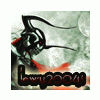
 ]
]









MK808 - mini recenzja - wersja 2
w Mini PC na Androdzie
Napisano
MK808 Hybryd FW V2.1.1 (15.02.2013)
V2.1.1
-rooted
-2dar4u kernel
-eHomeMediaCenter added
-build.prop changes
-changed defaul wallpaper
http://hdtvpolska.com/topic/29921-mk808-firmwares-by-lewy20041/